Description
This plugin extends default WordPress Bulk Editor so you can remove Categories from posts and Woocommerce products.
== Intro ==
Ability to change category for multiple posts was first introduced in WordPress version 2.7. They called it bulk post editing.
The option allows you to apply actions on a number of selected WordPress posts instead of doing it manually on each post which could be time consuming particularly if you have a large amount of posts.
However, bulk editor allows you just to add Categories to Posts.
This plugin extends default Bulk Editor so you can remove Categories from posts.

You can use default Bulk Editor with all default functions. Selected posts will be added to selected categories.
Once you check “Remove from category” field, all selected posts will be removed from these selected categories.

Please note that if you remove all categories from post, post will be added to Default Category.
== Installation ==
1. Upload the plugin files to the `/wp-content/plugins/plugin-name` directory, or install the plugin through the WordPress plugins screen directly.
2. Activate the plugin through the ‘Plugins’ screen in WordPress




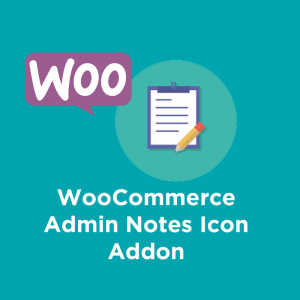
monsteren –
Thanks! Truly a time saver! Can’t believe this option wasn’t added to WP Core.
Chanel –
Awesome plugin. I wasn’t sure if it was going to work. Even though it was updated 6 months ago, WordPress alerted that it hadnt been tested with the newest version. Well needless to say after looking at the code… I activated it and it works perfectly. Wasnt easy to figure out how and where the settings were to perform the removal. This saved me about two hours of work.
dhuibh –
This has saved me possibly hundreds of hours. I get product categories sent to me via CSV… usually with plenty of typos and errors. With over 5,000 products, I can only catch so many errors. (You wouldn’t believe how many bad spellings of “photography” there can be!) Anyways… after an import I can now quickly find errors, correct them and delete the wrongly created categories.
Thank you! Thank you! Thank you! for this magical plugin.
Dennis Greenlaw (verified owner) –
I was dreading the time it was going to take to remove a specific category from a ton of posts on my personal website, but your Bulk Remove plugin in saved the day! Thank you so much for creating it.