WordPress 6.7 – bulk remove posts from category

An ability to change category for multiple posts was first introduced in WordPress version 2.7. back in May 2019.
This feature was requested some 17 years ago, and this initial version allowed you to apply actions on a number of selected WordPress posts instead of doing it manually on each post. However, it has limited functionality as you could only add posts to category without option to remove it from category. All these time we were using some additional plugins to achieve this basic functionality that was so much needed in the core. A well known “Bulk remove posts from category” plugin was used for years to provide this missing functionality.
Finally, WordPress version 6.7 is out and it brings an update to core bulk edit functionality…now you can accomplish both actions: add-to-category & remove-from-category.
After WordPress 6.7 update you no longer need additional plugins to bulk remove posts from category!
Let’s try to edit some posts…
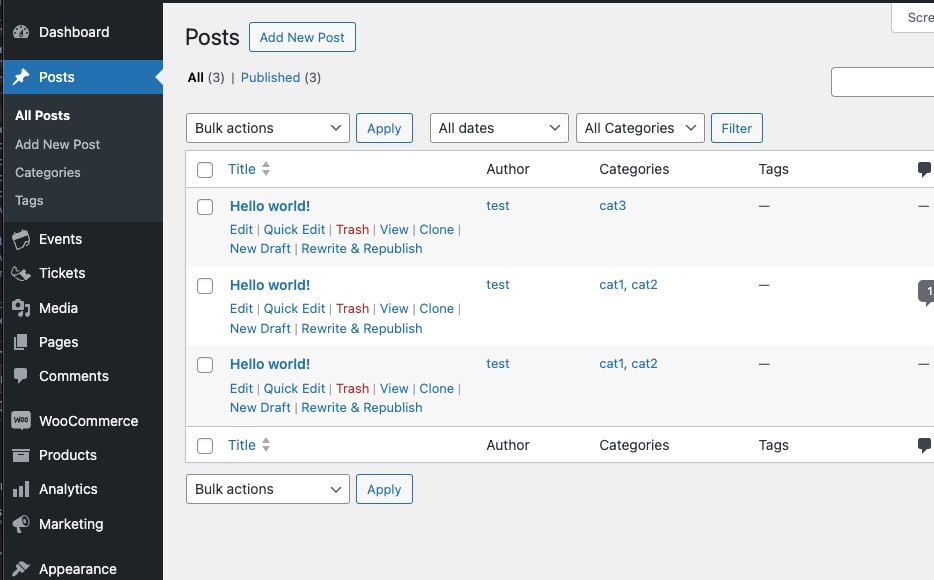
Select posts you want to edit….or you can bulk select-all posts…
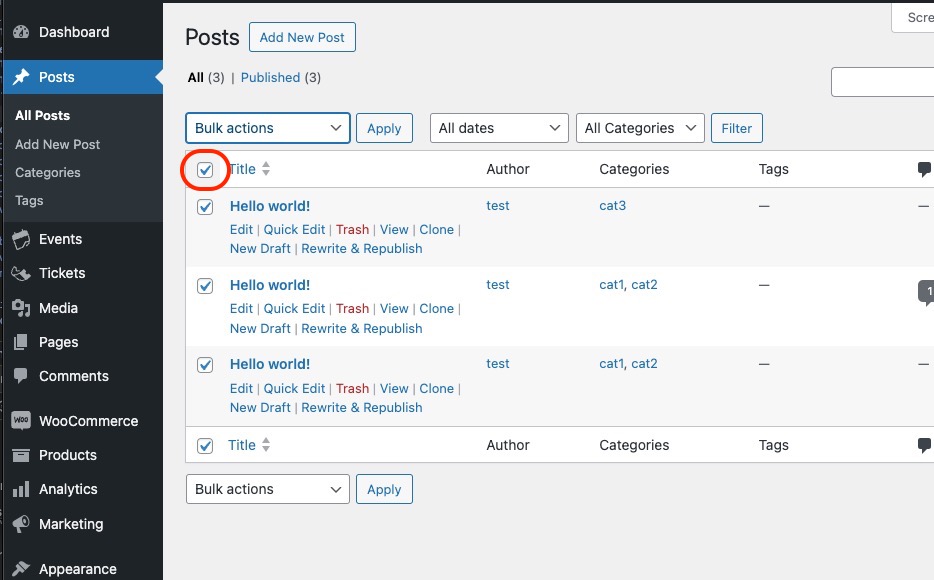
From dropdown select “Edit” for Bulk actions…
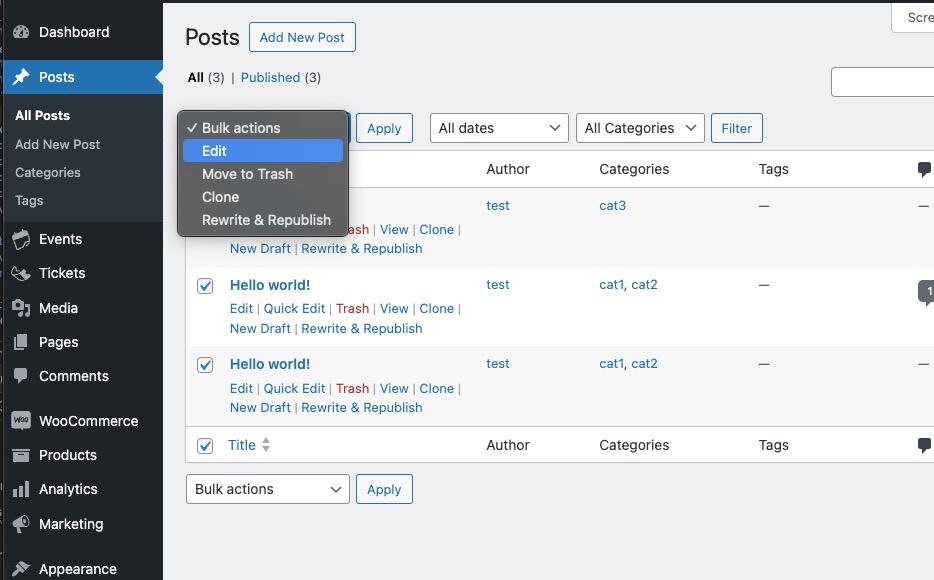
Once the bulk-edit box is shown, please note the difference between category checkboxes:
- none of my posts are assigned to “Uncategorized” category….so this checkbox is empty
- if some of selected posts are assigned to specific category, you will see “minus” sign inside checkbox
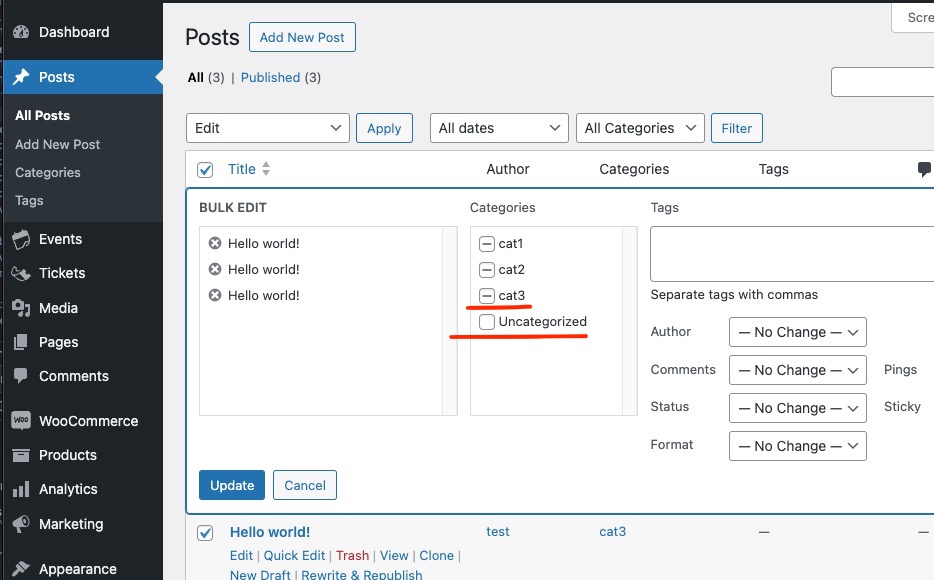
Bulk Add posts to category
Add post to category is pretty straightforward…simply check category and hit “Apply” and all selected posts will be added to selected category
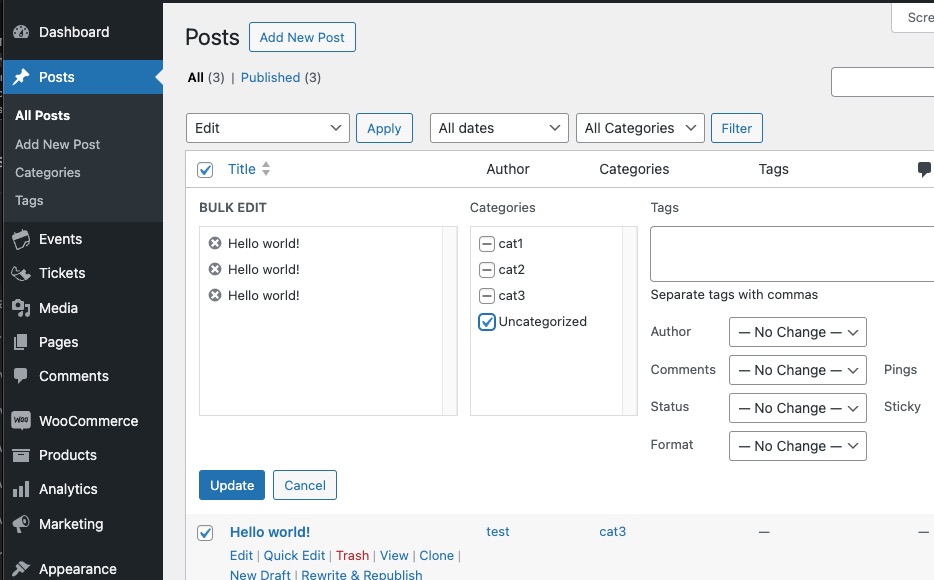
Bulk Remove posts from category
This is new UI provided with WP6.7 update.
First click on specific category checkbox converts “minus” sign into “checked”. This means that all selected posts will be assigned to specific category.
Second click on specific category checkbox converts “checked” sign into empty checkbox. This means that all selected posts will be removed from specific category.
In order to remove posts from category, you need two clicks on specific category checkbox:
“minus” -> “checked” -> “empty”
Example: assign selected posts to “cat1” & “cat3” and remove them from “cat2”
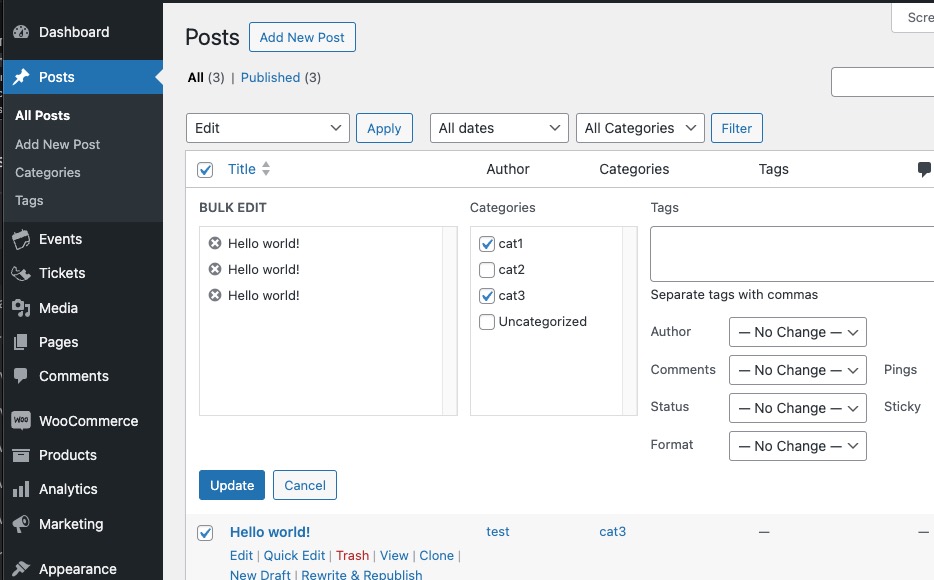
Result as expected:
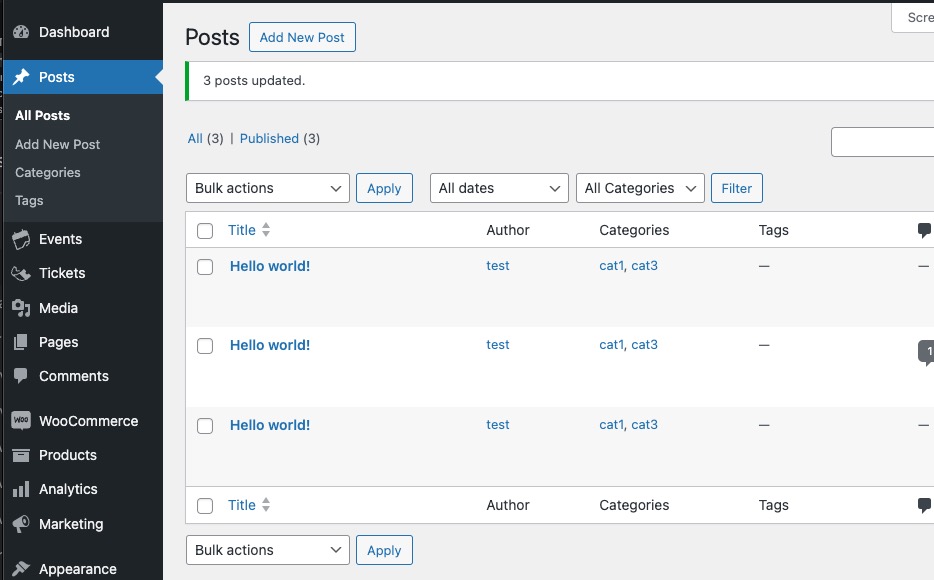





No comments